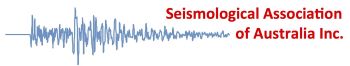About this page
This page is intended for downloading seismograph data for recent Australian earthquakes.
It is maintained by Eric and David Love of the Seismological Association of Australia Inc.
It requests data from networks:
Geoscience Australia (AU) via IRIS - now SAGE https://www.iris.edu/hq/
Seismometers in Schools (S1) via IRIS
Raspberry Shake (AM) data can no longer be collected via this page. See below.
UniMelb and SAA via Eqserver and Seismosphere software
Other networks via IRIS
It does not collect data from the ACG network. See below
It collects only seismograph data, not accelerograph and other data. For IRIS it does this by designating ?H? for the channel name.
If you have problems with this page, please let us know.
It requests data from IRIS/SAGE using this URL:
http://service.iris.edu/fdsnws/dataselect/docs/1/builder/
The map is modified from time to time for the current networks. Old, closed stations are not included.
Date and Time (UTC) are in the form YYYY-MM-DD and hhmm.
Date and Time are pink when not accepted and green when accepted.
A station goes light green when a download has occurred.
A station goes dark green when download has failed.
All green stations revert to original colour when a new time is entered.
Download filename is adjusted to show date/time and station.
For IRIS and FDNS data error 404 should show if no data available.
There is often a time lag of a number of hours before IRIS data is available for download, particularly for Geoscience Australia data.
Raspberry Shake data:
Go to https://stationview.raspberryshake.org/#/?lat=-34.46854&lon=143.45555&zoom=6.031
Click on station of interest.
Click on 'Build your own data request'.
Click on calendar and pick day. Adjust hh and mm for start time
Repeat for end time
Network enter AM
Station find from map
Location enter 00
Chann scrip("https://maps.googleapis.com/maps/api/js?key=AIzaSyCykxjAmgby-ZzbeN9FqyYOq7jPRDKh9tk");
el enter ?H?
Click on URL and data will download. If no data, then error message will show.
ACG / PSN data
This can be downloaded from the ACG site, but is not straightforward.
It requires approval to create an event.
Some time after event creation, a file can be downloaded.
This file then needs conversion before it can be opened by Waves.
Updated 20 Jul 2023